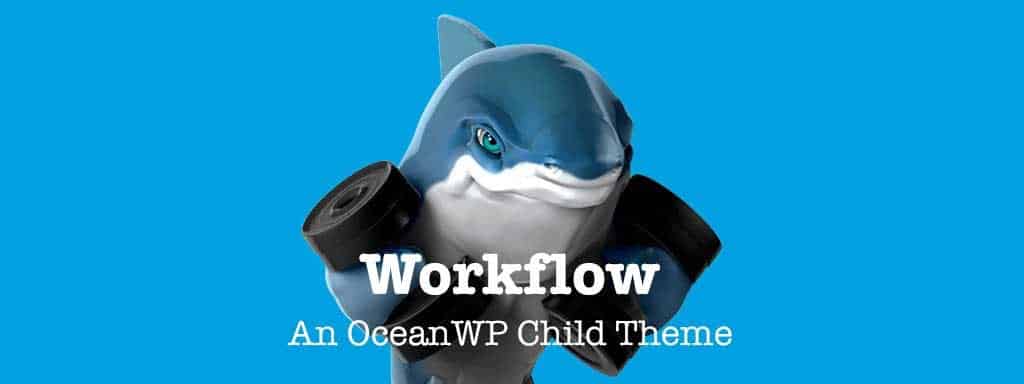OceanWP is a immensely powerful yet lightweight multi-purpose WordPress theme that comes with out-of-the-box support for SEO (including schema), WooCommerce and it seamlessly integrates with page builders like Elementor PRO. Ocean comes bundled with a number of useful JavaScript libraries like Lightbox, FitVids, search libraries, off canvas filtering, FontAwesome, Slick, Superfish and a host of others, but you aren’t forced into using them. With Ocean, you have complete control over which JS and CSS libraries are loaded. When you turn a library “off”, it’s automatically no longer enqueued to WordPress.
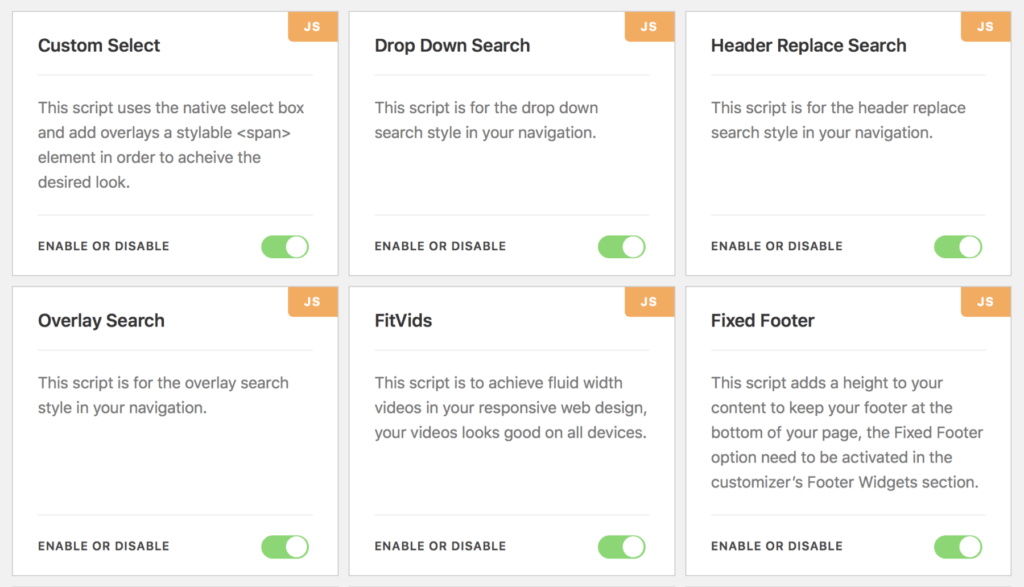
Tip: When you add theme features that require additional JS or CSS libraries, adding them to your script controller allows you to enable or disable the library through your Theme Admin panel.
quick and easy WORDPRESS plugin control with tgmpa
As you develop sites with WordPress you build a list of “go-to” plugins that you often use in your projects. When developing in a local environment it’s easy to drag and drop plugin folders into place but it’s not so easy when you don’t have file or FTP access. Workflow simplifies this by tapping into OceanWP’s TGMPA library. Simply add a repository or local file plugin in functions.php and it’ll be a one-click installation on any future project.
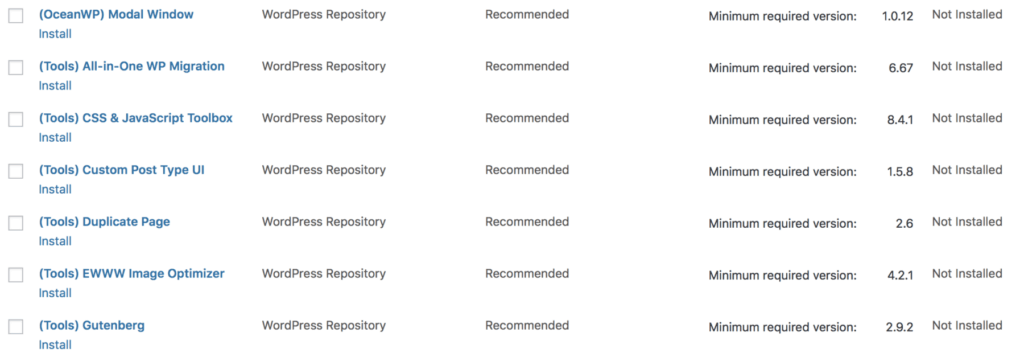
complete theme and layout control out-of-the-box
OceanWP’s “Extras” plugin, included by default with Workflow, gives you direct access to a ton of controls including: theme colors & typography for every site element; controls for pagination, buttons and forms; top bar, header, footer and bottom bar control by allowing you to choose from a number of layouts or creating your own; mega-menu support; multiple mobile menu layouts — and many others. If you need individual page or custom post type control of OceanWP’s settings, each page can be configured to use it’s own settings.
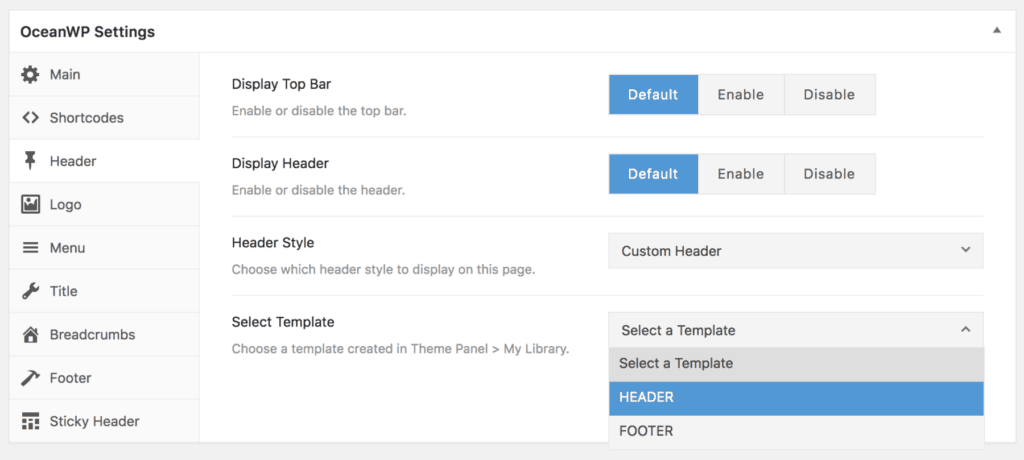
elementor ( & pro ) support in oceanwp
OceanWP fully supports and has verified compatibility with a number of page builders including Elementor, a live, front-end page builder for WordPress currently in version 2. Elementor has intuitive, natural layouts and TONS of re-usable and customizable components.
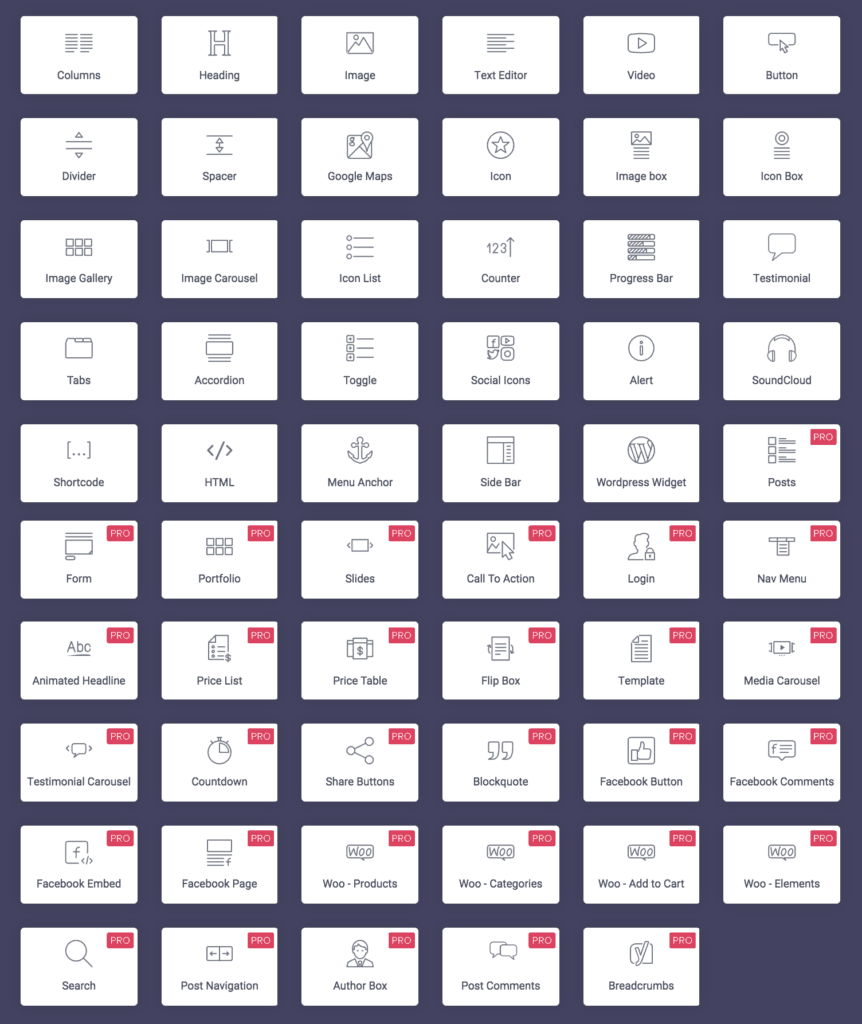
Elementor has lots of features that simplifies a developers workflow. One such feature is reusable components. Once you build a component, you can save it to your “Global” components and simply drop it anywhere on any page, post or template. You can choose to keep it linked to the original component and any time you make a change to the master, it updates everywhere, or you can unlink it and customize it individually. So, if you build a great looking block-quote that you want to use on all (or many) of your blog posts, once you save it to your Globals you simply drag and drop it on your page, click “unlink” and just change the content — all of the style customizations will already be made.
Note: Workflow does not require you to purchase Elementor PRO, however, Elementor PRO comes with significantly more features and usable components that we simply cannot live without. Elementor PRO pricing is current as follows for 1 year of update and support.
OceanWP Core Extensions Bundle
While OceanWP (and the Workflow child theme) is completely free to use, add-ons are available that enhance functionality. The most useful (for us) being OceanWP Elementor Widgets; Sticky Header; Sticky Footer; Portfolio and Side Panel. We prefer (even to this day) the OceanWP Elementor Menu widget over the default Elementor nav and we often make use of the AJAX search widget.
Note: There are currently 11 premium add-ons in the Core Extensions Bundle and a number of professional site demos that you’ll get access to. You can learn about all of them here. Pricing for the Core Extensions Bundle is as follows:
Like underscores, a "bare-bones" canvas for your project
Developers who have used “bare bones” developer themes like “Underscores” will appreciate the blank canvas they have to initially work. A true multi-purpose WordPress theme, Workflow has no constraints to any specific styling or layout. By using Workflow, you can make any custom changes to OceanWP’s functionality including additional or replacement WordPress hooks and you won’t lose any of those modifications when OceanWP updates. To see a completed project using Workflow and all it’s features, check out EzToEat (a demo restaurant).
Default Workflow Installation
Completed Workflow Project
Plugin bundles linked to workflow
We’ve linked a number of plugins to Workflow that help with various aspects of development. You can remove (and add) to the plugins list by modifying Workflow’s functions.php file.
- Elementor Toolbar Extra – A plugin that enhances the WordPress admin bar to include Elementor Tools, Settings, Layouts, Resources as well as OceanWP setting areas. Saves time from digging around the back-end.
- All-in-one WP Migration – A plugin that simplifies moving a WordPress site from one hosting environment to another. Assists with moving from local to internet based hosts.
- CSS & JavaScript Toolbox – While you can write custom CSS rules directly inside of Elementor around the page or section you are modifying, this plugin allows you to set CSS & JS conditionally.
- Custom Post Types UI – Gives developers the ability to create custom post types and taxonomies without adding custom configurations to functions.php
- Duplicate Page – Adds “Duplicate Page” link under posts, pages and custom posts types for quick duplication.
- EWWW Image Optimizer – A free image compression plugin that significantly reduces image sizes while keeping the quality and clarity of the image.
- Gutenberg – The new WordPress page editor still in beta. We use this for post/blog content when Elementor is overkill for a client. Developers can set Gutenberg to be used for posts while still using Elementor for pages.
- Sendgrid – As most hosting environments no longer allow you to directly send outgoing email, this plugin connects with the Sendgrid service to handle transactional and marketing based emails. (<15,000 emails month are free)
- Stop Spammers – Prevents signup, comment and form submission spam.
- User Role Editor – Edit the default WordPress user permissions. You can for example, limit “authors” to modifying posts and not pages, simplifying a clients back-end.
- WP Fastest Cache – A powerful caching plugin that can decrease loading time and improve SEO scores for websites. Not suitable (or needed) for all websites.
- Wordfence Security – A free plugin that scans for malicious exploits, files and vulnerabilities in your WordPress installation and emails you when security events happen.
- Yoast SEO – The most popular free SEO enhancement plugin. Take advantage of using Yoast SEO breadcrums in any position within your sites layout.
- Formidable Forms – A freemium form builder plugin that has a number of powerful add ons. Allows you to build custom view / results pages of form submission data.
- WooCommerce – The most popular eCommerce plugin for WordPress. Sell physical goods, recurring memberships and digital downloads easily.
- WooCommerce Services – Integrate your WooCommerce installation with USPS for live shipping rates and print shipping labels with one click.
- AfterShip – Send out tracking numbers with your “order completed” emails so customers can track their package whenever they like.