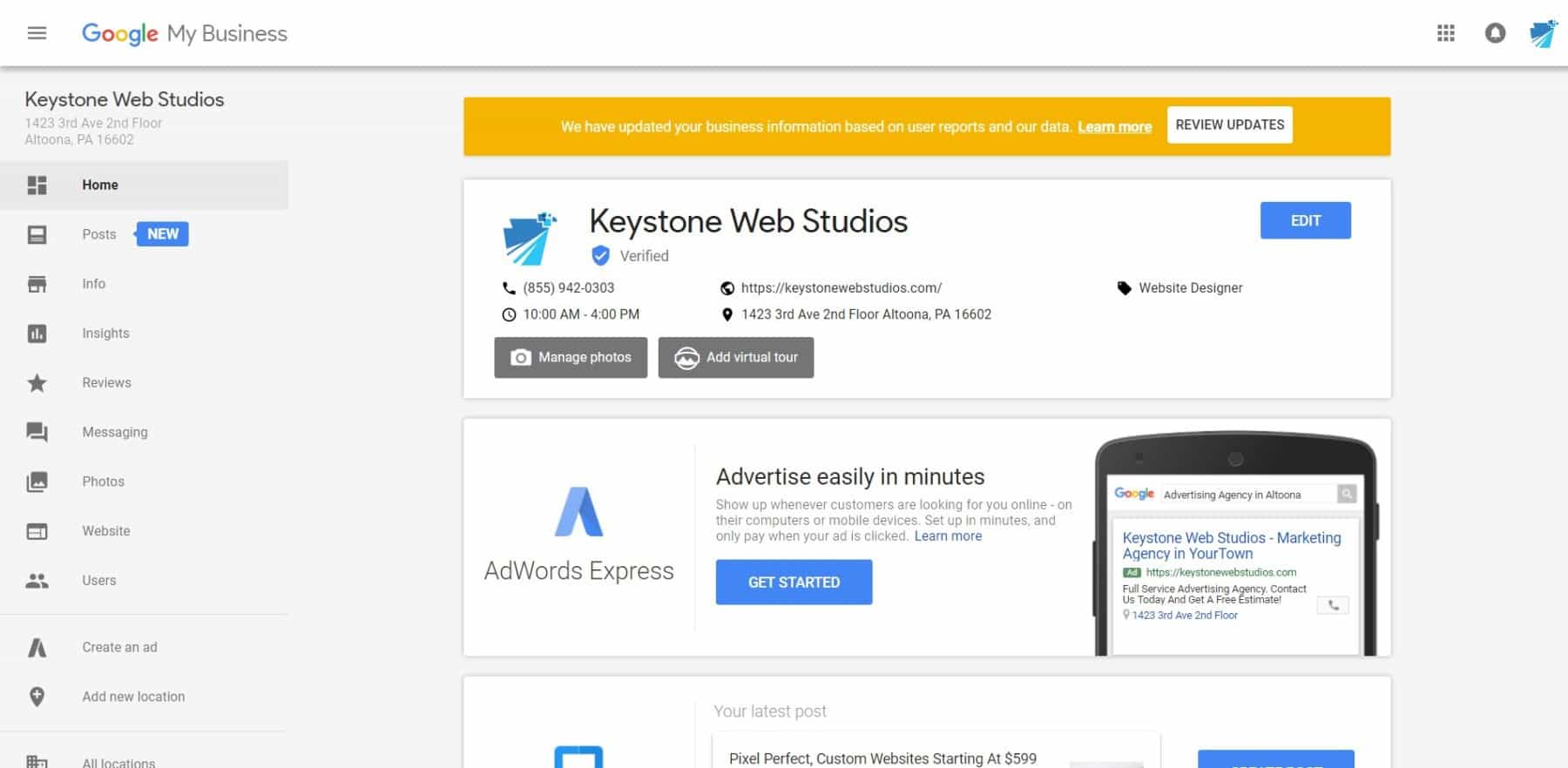Google My Business is a free tool provided by Google for managing your business or organization across their network. When you sign into the Google My Business Dashboard (pictured above) you can access a number of tools to help you reach potential visitors and understand those who already are. Let’s take a look at each feature and how it can benefit your business.
1. Post Events, Specials & Announcements free on Google
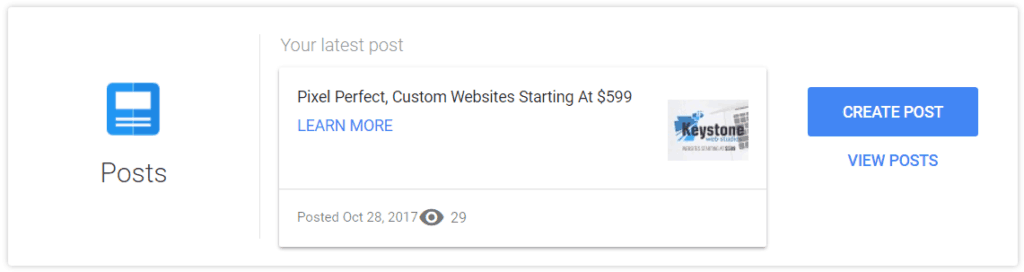
Google My Business provides the ability for you to make posts that appear when someone searches for your business. Each post appears as a card like this:
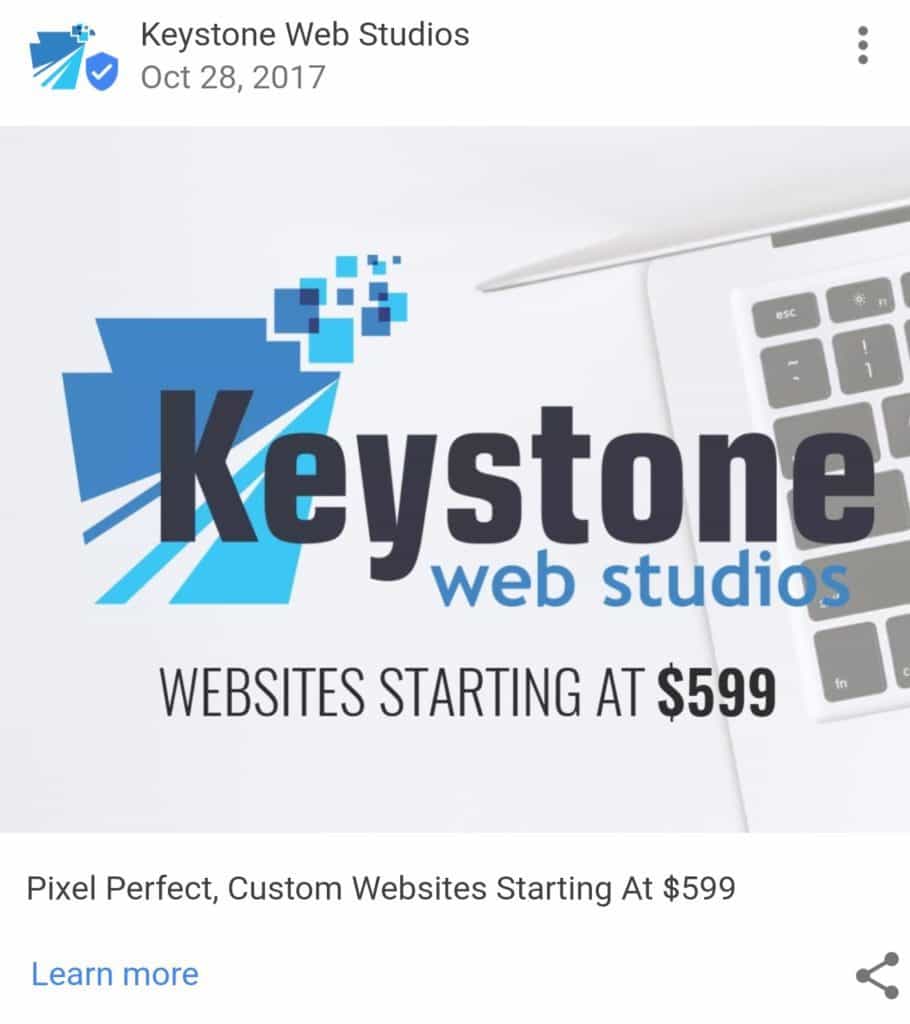
You can customize the button text and the URL the visitor is taken to. In addition, you can post events that include start and end dates as well as a more information link.
2. Chat system for users to contact you from directly from the google search page
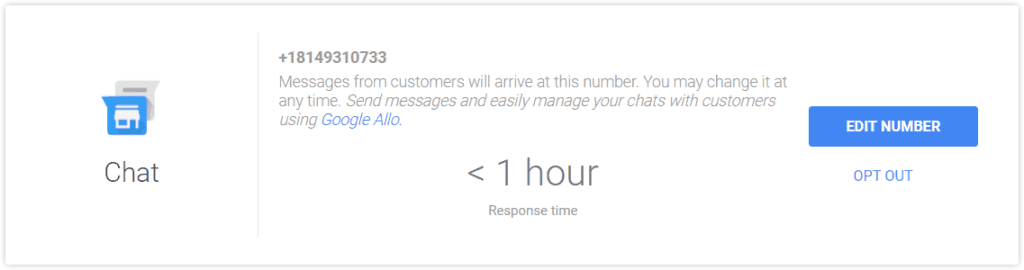
When users search for Google with the intent to contact you, if you’ve configured the Google My Business Chat system, users can click a chat button when they’ve searched for you. Clicking the button opens up their SMS app and they can type a chat message which is privately routed to the SMS number of your choice.
ProTip: Google Chat System works great when you’ve forwarded messages to a chatbot, even a simple chatbot built with Twilio.
3. Insight into how users find you through google search
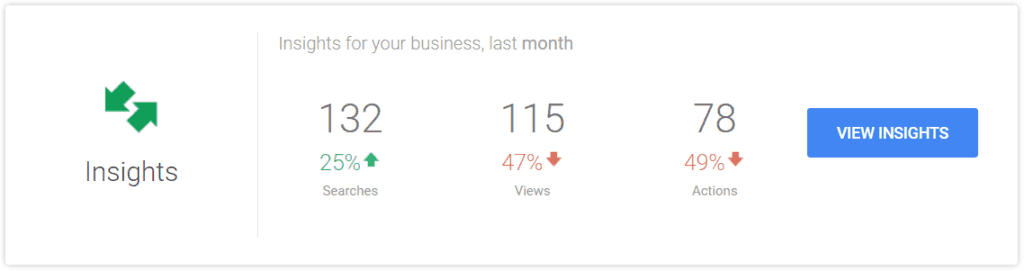
With Google My Business Insights you can learn how and when users find you through Google Search. Insights provides a detailed analysis of users who are directly searching for you and users who find you looking for a specific topic or service. You can pinpoint traffic spikes or dropoffs to the exact point in time.
4. MANAGE AND RESPOND TO REVIEWS ABOUT YOUR BUSINESS
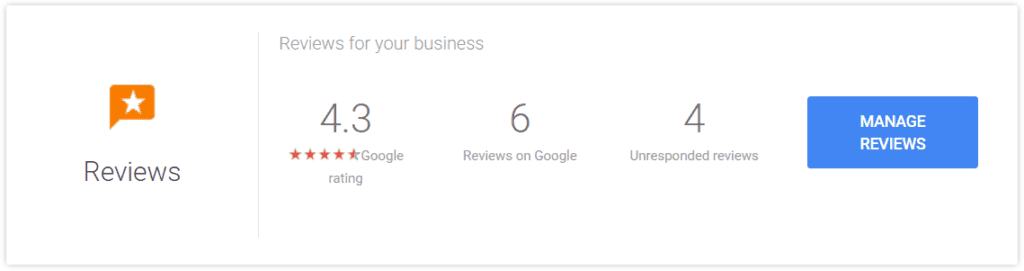
When users review and rate your business on Google you can respond to the review. This is great for when users leave a not-so-stellar review based on a resolvable issue. Since users can change or remove their rating, it’s always a good idea to try and resolve customer issues included with reviews.
ProTIP: For busy & understaffed businesses, there are IT firms who handle reputation management (like us). These companies respond and relay problematic customer reviews from Google, Facebook, Yelp & manage your reputation across the web.
5. Analytics on every hit to every page of your site *
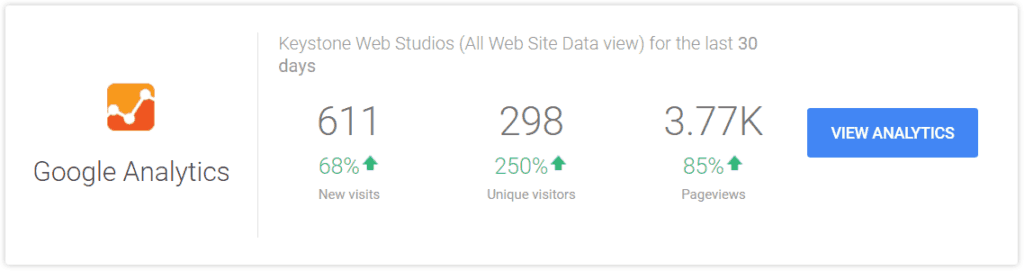
* So long as you’ve configured Google Analytics on your website.
Google Analytics is a powerful suite of information about every visit to every page of your website. From a single piece of JavaScript placed within your site’s HTML dom, Google Analytics will tell you things like what position you rank on every single term people search for to find your site. From all this data you can isolate what pages are working with what keywords and which ones aren’t.
6. qUICK DASHBOARD BY SEARCHING FOR YOUR BUSINESS
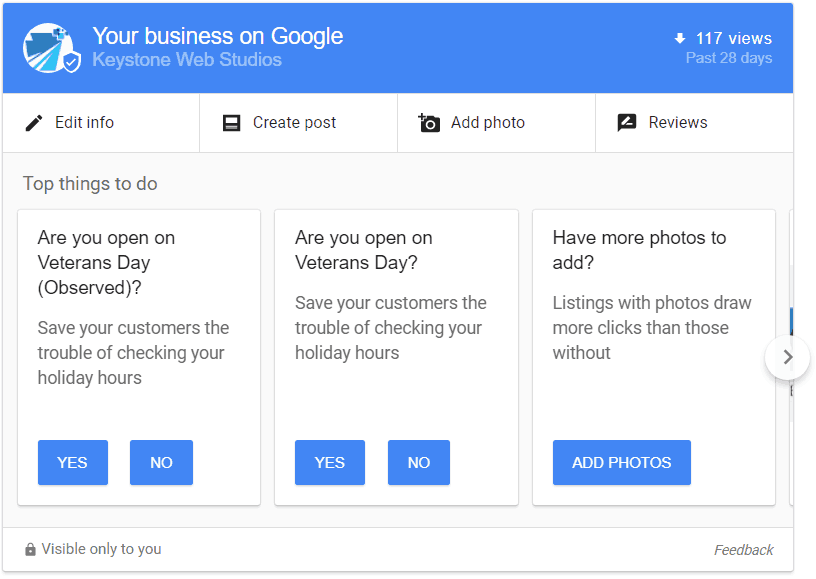
Once you’ve signed up for Google My Business & have completed verification, you can access the Google My Business Quick Dashboard by simply searching for yourself from your Google My Business Account. Google will ask you questions about your hours on upcoming holidays and provide you with the ability to edit your business information, create a new post, upload new photos or manage your reviews.
If you aren’t already signed up for Google My Business, you can signup for the free program by clicking here.
Share This Article